How to Track Competitor Facebook Ads: Complete Guide [2026]
![How to Track Competitor Facebook Ads: Complete Guide [2026] featured image](https://cdn.prod.website-files.com/67d4bd9c948efd23af34f142/6842c667991ea0207a04db16_67cb9e84dbee0c171b75799b%252F6842c665b915c166653ec592_track-competitor-facebook-ads.avif)
Ever felt like you're throwing money at Facebook ads and hoping something sticks? While you're burning through your budget trying to figure out what works, your competitors might already have the answers. They've been testing headlines, trying different images, and discovering what makes their audience click "buy now."
Here's what most marketers don't realize: your competitors are basically doing free market research for you. Every ad they run is a mini-experiment that cost them money to test. When you learn to track and analyze their successful campaigns, you're getting a peek at their playbook—without spending a dime on failed tests. It's like having someone else pay for your market research while you focus on creating campaigns that actually convert.
Quick Wins vs. Deep Dives: Two Levels of Competitive Tracking
Before we dive into the tools and tactics, let's talk strategy. There are essentially two approaches to competitor ad tracking, and knowing when to use each one will save you tons of time.
Quick Wins are your go-to for fast insights when you need immediate inspiration or want to spot-check what competitors are doing. Maybe you're launching a new campaign tomorrow and want to see what messaging angles are working in your space.
These surface-level insights help you identify ad formats, creative styles, and promotional offers without needing advanced tools or deep analysis.
Deep Dives are for when you want comprehensive intelligence that informs long-term strategy. This involves tracking performance patterns, understanding targeting approaches, and building systematic processes to monitor competitor moves over time. While more resource-intensive, deep dives give you the strategic advantage that transforms good campaigns into great ones.
The key differences:
Time investment: Quick wins take minutes; deep dives require ongoing commitment
Tool requirements: Quick wins use free tools; deep dives benefit from paid platforms
Output: Quick wins give you immediate ideas; deep dives provide strategic frameworks
Choose quick wins when you need fast inspiration or are just starting competitive research. Go for deep dives when you're ready to build a systematic advantage and have the resources to invest in comprehensive tracking.
Method 1 to Track Competitor Facebook Ads – Using Trendtrack
Trendtrack is a competitive intelligence platform built for e-commerce professionals. It lets you easily view competitor Facebook ads and combines that data with store analytics and product insights, all in one simple dashboard.
Getting Started: Finding Your Competitors in Trendtrack
Let's walk through the process of finding competitors for a women's apparel store, although this approach works for any niche.
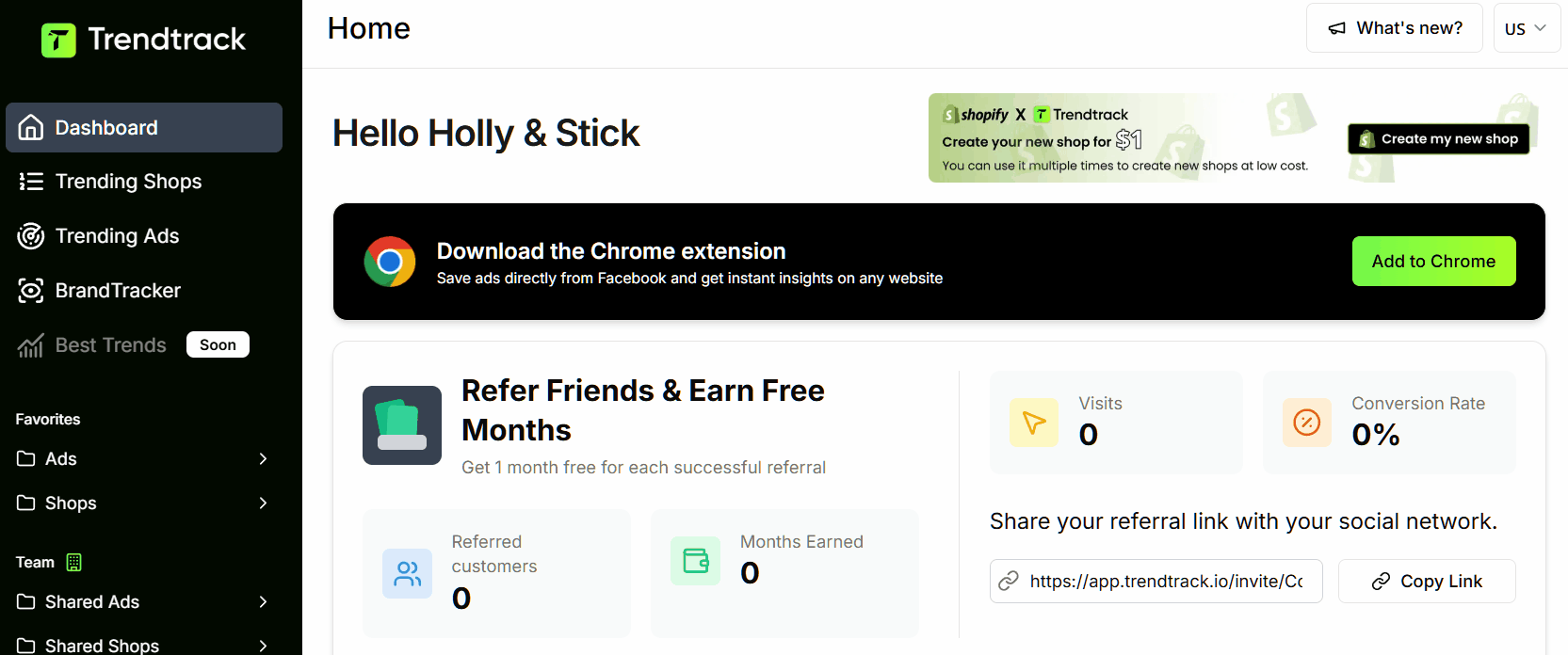
Step 1: Navigate to Trending Shops: After logging into Trendtrack, click "Trending Shops" in the main navigation. This feature displays stores gaining momentum based on real performance data, not just ad activity. You'll see revenue estimates, traffic volumes, and growth rates for each store.
Step 2: Apply Smart Filters: Use Trendtrack's filtering system to narrow your search:
Category: Select "Women's Wear" from the dropdown
Revenue Range: Match your business size (e.g., $10K-$50K monthly)
Traffic Volume: Find stores with similar visitor numbers
Ad Activity: Filter by stores actively running campaigns

Step 3: Add Competitors to Your Brandtracker: Once you've identified relevant competitors, click the "Track" button next to each store. The Business plan allows tracking up to 50 brands simultaneously. Organize them into three groups:
Direct Competitors: Stores selling similar products at similar price points
Indirect Competitors: Stores targeting your audience with different products
Aspirational Brands: Successful stores you'd like to emulate
Step 4: Browse and Save Competitor Ads to Your Folders: Now comes the fun part, diving into your competitors' ads and building your research library. Here's exactly how to do it:
Navigate to Your Tracked Competitors' Ads: From your dashboard, click "Brandtracker" in the main navigation. You'll see all your tracked competitors listed with their current ad counts. Click on any competitor's name to view their active ads.
The ads appear in a grid layout, similar to Facebook's interface but with Trendtrack's additional data overlays. You'll immediately see the duration the ads have been running and the number of variations.
You can also click on each ad to see the individual data, comment, or save to your favorites:
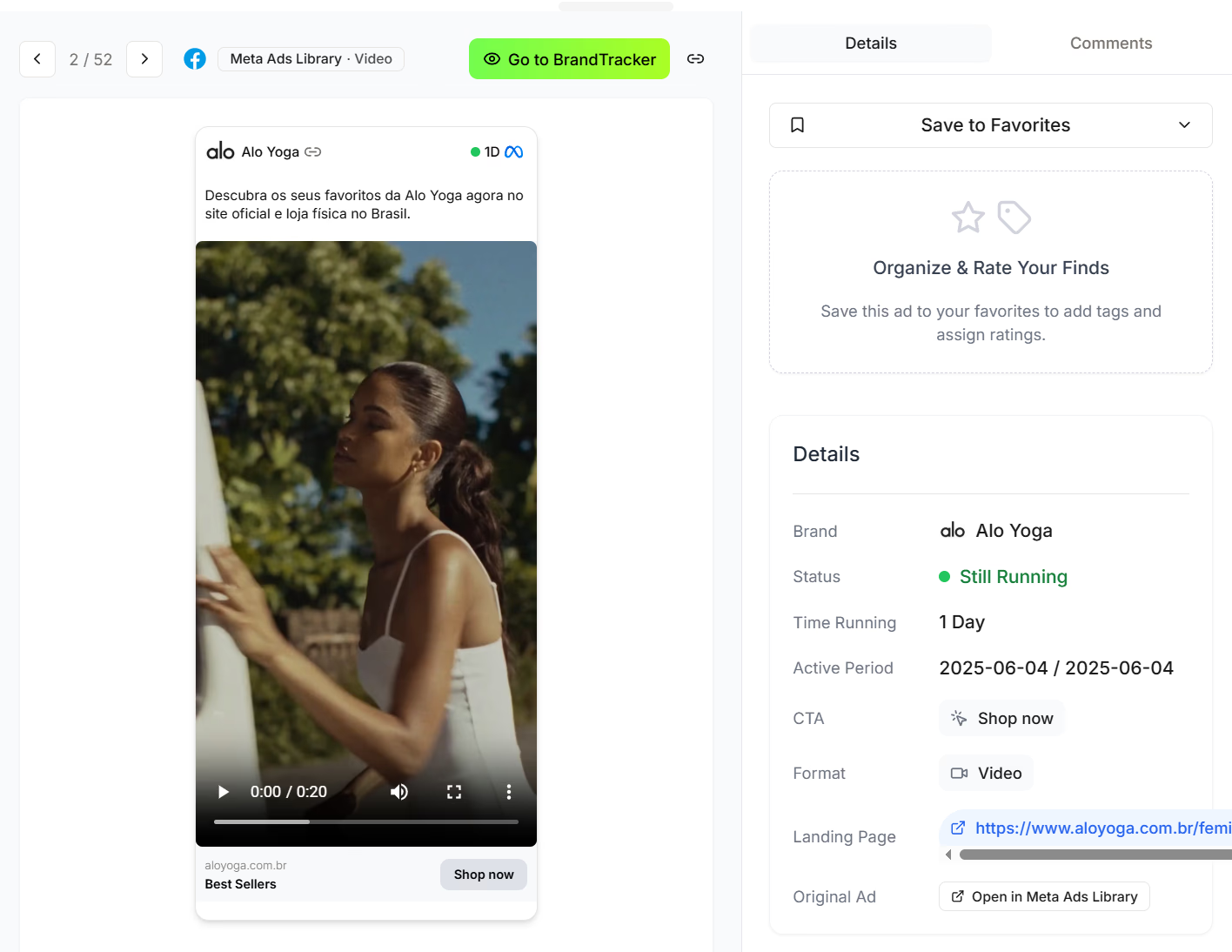
Combine Tools for Deeper Insights
Using both free resources like the Meta Ad Library and advanced platforms such as Trendtrack provides a more complete view of your competitors’ strategies.
Mastering Trendtrack's Ad Intelligence Features
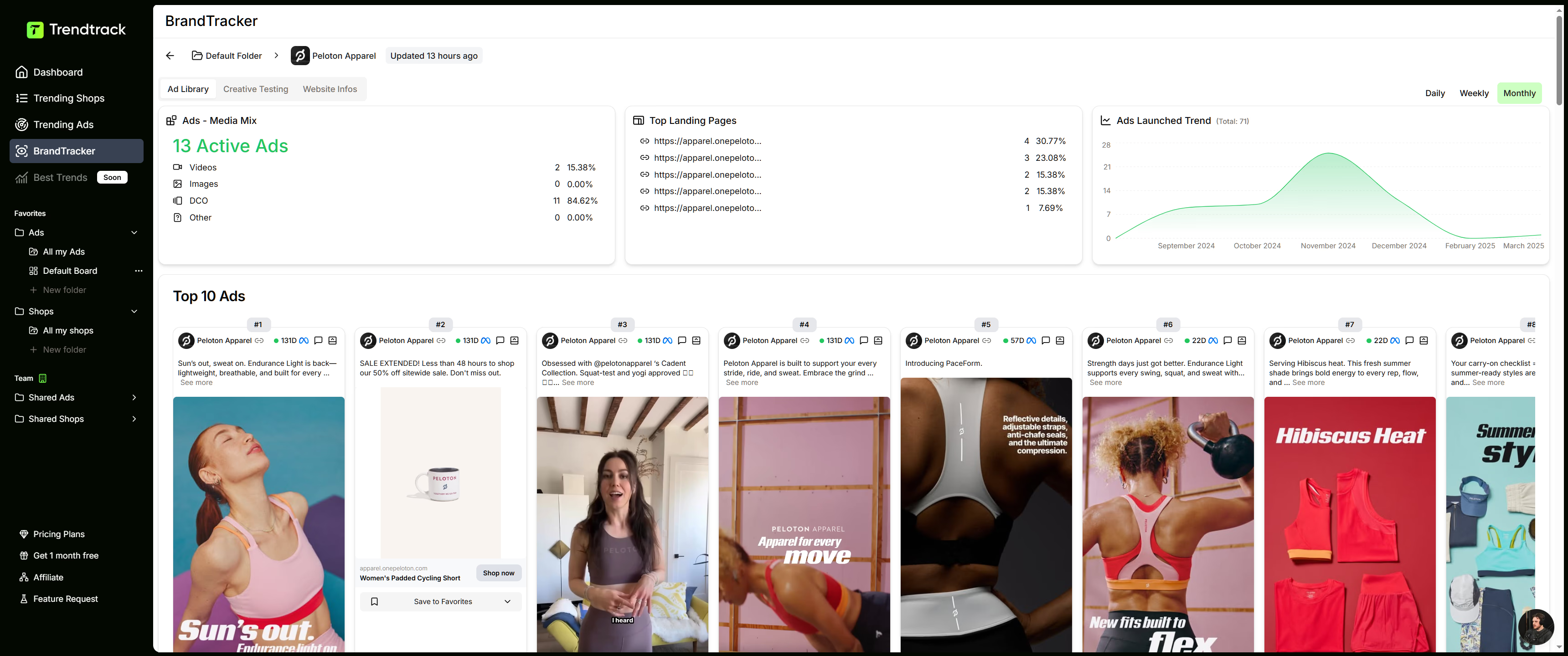
When you view Trending Ads in Trendtrack, you’re seeing what’s actually working, not just what’s live.
You’ll find:
Which brand is behind the ad
How long it’s been running (longer = more likely to be profitable)
The exact landing page connected to the ad
The ad format and CTA style (e.g., “Shop Now” vs. “Learn More”)
Save strong examples into folders by type — like video, UGC, carousel, or static — and by goal: prospecting, retargeting, seasonal, etc.
Add notes about why each ad stands out. Was it the opening hook? The emotional angle? The offer? This turns your swipe file into a library of insights, not just bookmarks.
Looking for real-world inspiration? Browse our curated collection of high-performing Facebook ad examples across different industries and formats.
Team Collaboration Workflows
With Trendtrack’s sharing features, you can make competitive analysis a team sport.
Each Monday, hold a quick 30-minute session with your marketing team. Review 4–5 ads you’ve saved that week and divide the review:
One person looks at messaging,
Another at visuals,
Someone else at offers or landing pages.
Log your insights and brainstorm adaptations. The goal isn’t to copy — it’s to understand the “why” behind the winners and apply those ideas in your own voice.
From Analysis to Action: After identifying patterns, create specific test hypotheses. For example: "Three competitors successfully use before/after carousel ads running 45+ days. We should test transformation stories with our top products."
Pro Tip: Use the Chrome Extension
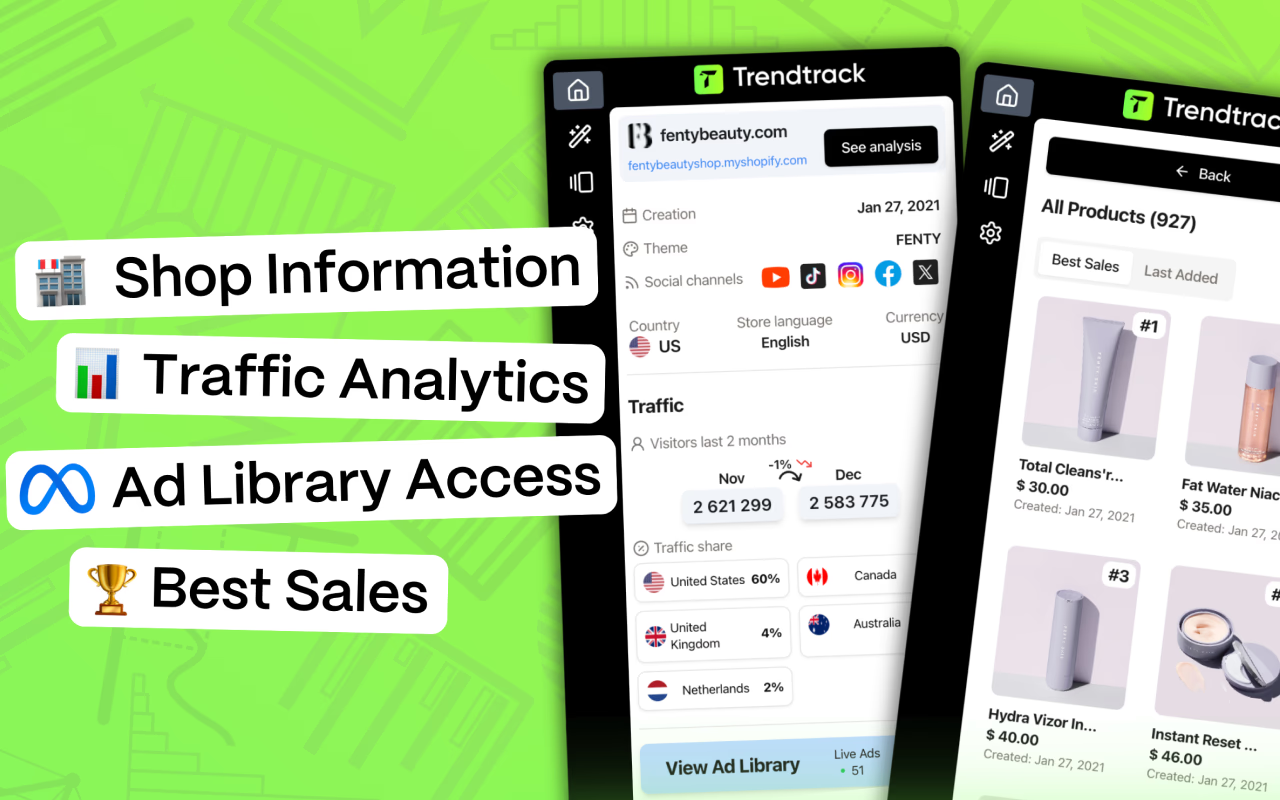
Trendtrack’s free Chrome extension turns casual browsing into live intelligence. When you land on a Shopify store, it’ll show you:
Estimated revenue and traffic
Tech stack details
Ad performance metrics and context
And it syncs with your Trendtrack account automatically. Install it on all team devices to build a research habit company-wide.
Comparing Top Facebook Ad Spy Tools for 2026
Choosing the right tool depends on your budget, team size, and goals. Here's how the leading Facebook ad spy tools stack up:
Tool | Best For | Pricing | Key Strengths | Limitations |
|---|---|---|---|---|
Trendtrack | E-commerce brands & agencies | Free + Paid (from $89/mo) | Multi-platform tracking (Meta, TikTok, Pinterest), landing pages, emails, revenue estimates, Chrome extension | Focused on e-commerce |
Meta Ad Library | Manual research, beginners | Free | Official Meta data, always up-to-date, no account needed | Limited filters, no engagement metrics, manual process |
Panoramata | Full-funnel strategists | From $89/mo | Tracks ads + landing pages + emails, multi-platform, trend analysis | Premium pricing |
AdSpy | Affiliate marketers | $149/mo | Massive ad database, engagement tracking, demographic filters | Single pricing tier, Facebook-focused |
BigSpy | Budget-conscious teams | Freemium (from $9/mo) | Huge coverage (9+ platforms), affordable entry point | Interface can be overwhelming |
PowerAdSpy | Media buyers, dropshippers | From $49/mo | Engagement-focused filters, advertiser tracking alerts | Learning curve for advanced features |
Minea | Product discovery, dropshipping | Free trial (from $49/mo) | Influencer tracking, reverse image search, winning products | E-commerce specific |
Which tool should you choose?
For comprehensive intelligence: Trendtrack or Panoramata offer the most complete picture
Starting out or on a budget: Begin with Meta Ad Library (free) + BigSpy freemium
Affiliate marketing: AdSpy's engagement data is unmatched
E-commerce/product research tools: Minea or Trendtrack for product trend insights
Multi-platform campaigns: BigSpy covers the most ad platforms
Method 2 – Using Facebook (Meta) Ad Library
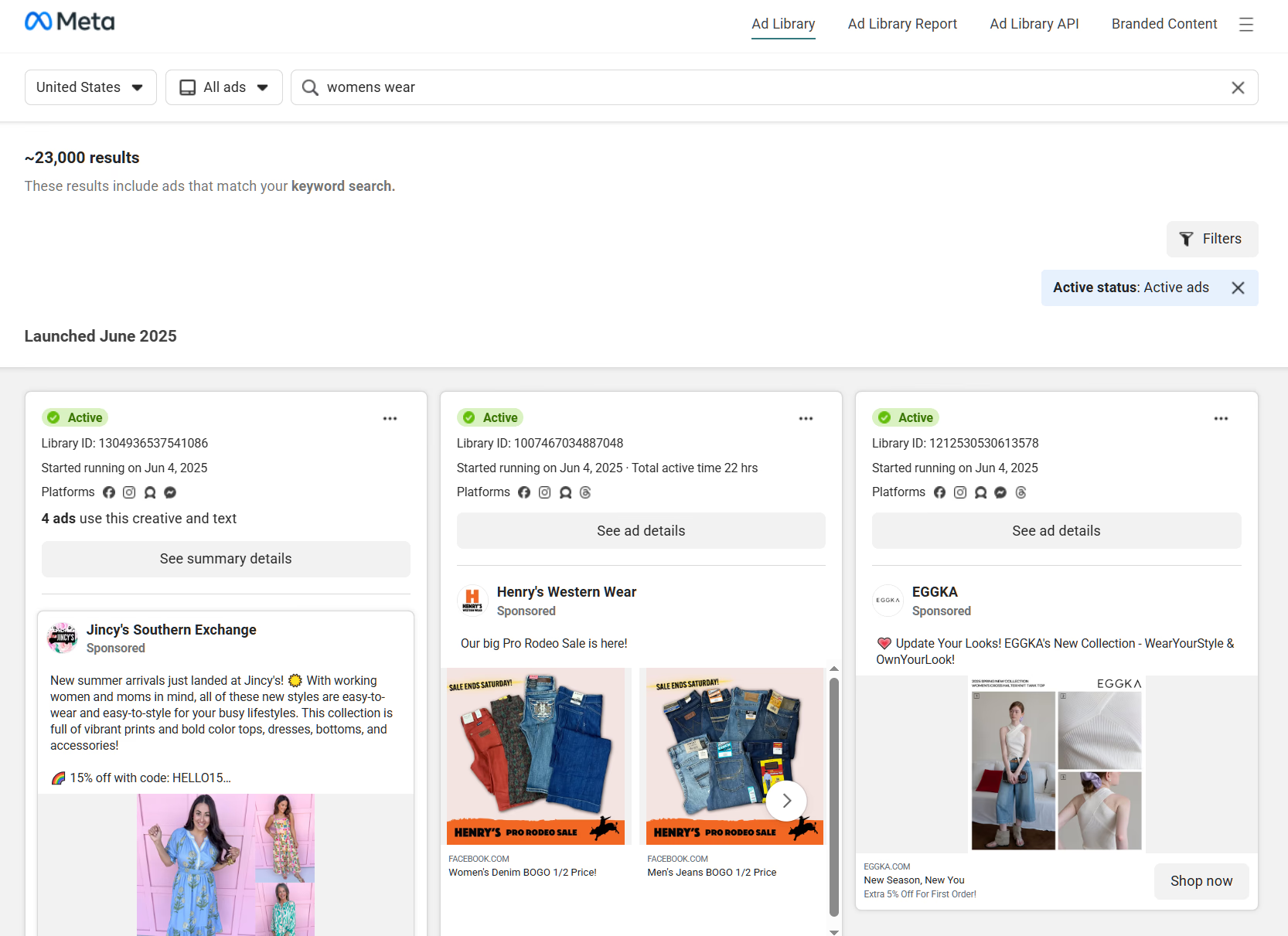
The Meta Ad Library remains the most accessible starting point for anyone wanting to analyze competitor ads. As Meta's official transparency tool, it provides free access to all active ads running across Facebook and Instagram platforms.
Step-by-Step Facebook Ad Library Guide
Step 1: Access the Ad Library: Navigate to facebook.com/ads/library. You don't need a Facebook account to use this tool, making it accessible to anyone researching Facebook ads of competitors.
Step 2: Set Your Location: Choose your target country or region from the dropdown menu. This is crucial because ad availability varies by location—an ad visible in the US might not appear in European results. For global brands, you'll want to check multiple regions to see their complete advertising strategy.
Step 3: Choose Your Search Strategy: You can approach this in two ways:
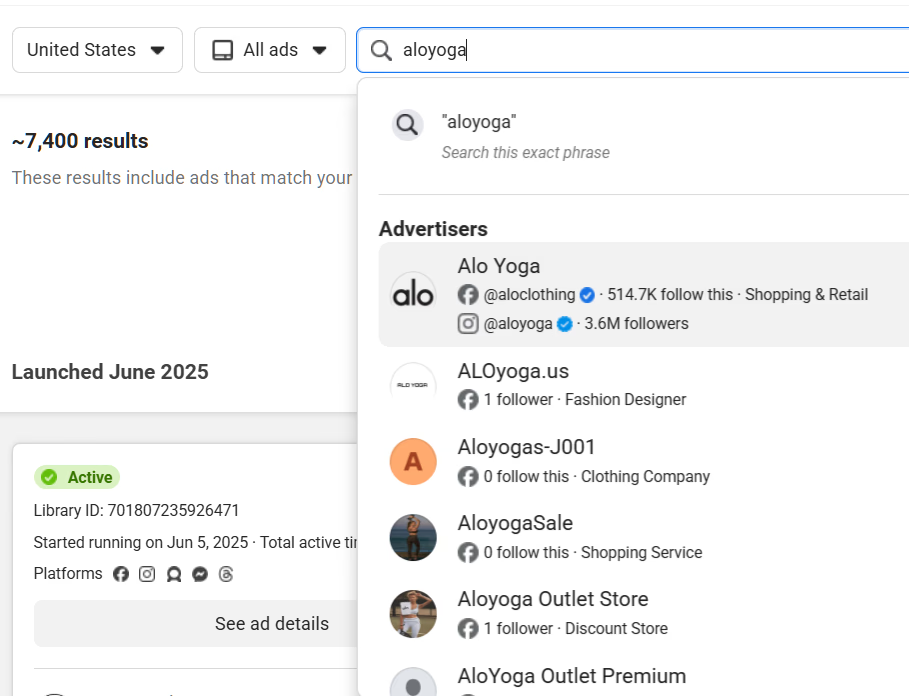
Brand Name Search: Enter your competitor's exact page name. Try variations if you don't see results immediately — the search requires exact matches and is case-sensitive. Look for "Meta Verified" checkmarks to ensure you're viewing the official brand page.
Keyword Search: This is the hidden goldmine most marketers ignore. Search for product-related terms like "wireless headphones," "summer sale," or "protein powder" to see industry-wide advertising trends. You'll discover competitors you didn't even know existed and spot emerging players in your space.
Step 4: Navigate the Results Like a Detective When you find a competitor's page, you'll see their active ads displayed in a grid format. Here's what to look for immediately:
Ad Longevity Indicators: Look for the "Started running on" date below each ad. Ads running 30+ days are likely profitable — Meta's algorithm rewards performing ads with better reach and lower costs, so long-running ads suggest success.
Creative Variations: Click the "See ad details" link to reveal multiple versions of the same campaign. This shows you their A/B testing strategy. If they're testing 5 different headlines, save them all — one might be the winner you can adapt.
Platform Distribution: Check which platforms each ad runs on (Facebook, Instagram, Messenger, Audience Network). This reveals their channel strategy and budget allocation priorities.
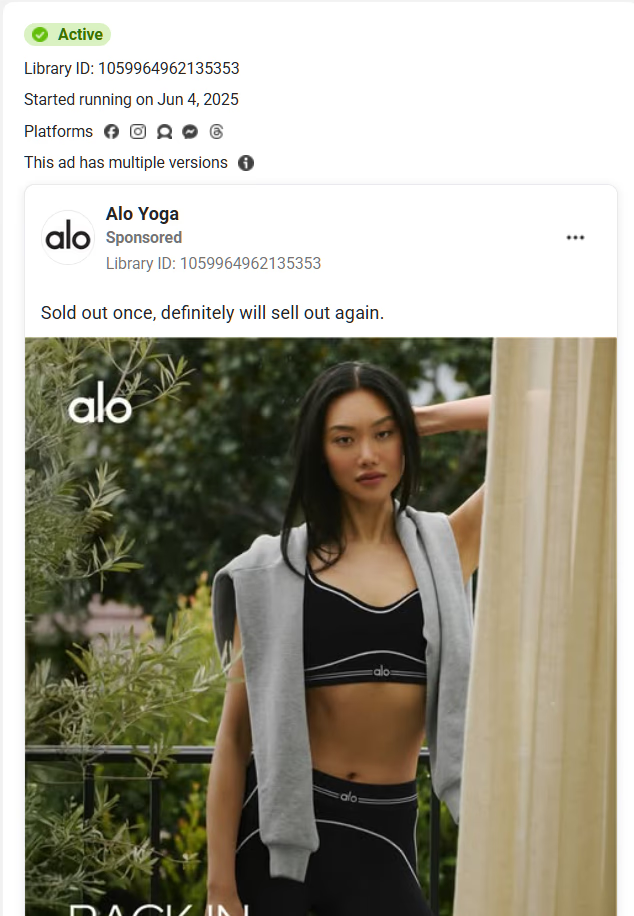
Step 5: Analyze the Ad Details Page: Click any ad to open the detailed view. This page contains a goldmine of information that most researchers miss:
Creative History: Use the arrows to cycle through all creative variations for this campaign. Take screenshots of each version — the progression often tells a story about what's working and what isn't.
Landing Page Access: Click "Go to Ad" to see the exact landing page this ad drives to. Check how the ad message matches the page content, what the page's conversion funnel looks like, and how they handle the transition from ad to purchase.
Targeting Clues: While you can't see exact targeting parameters, examine the ad copy for hints. Language like "new moms," "entrepreneurs," or "fitness enthusiasts" reveals their audience focus.
Advanced Facebook Ad Library Techniques
Multi-Competitor Comparison Strategy: Don't just research one competitor at a time. Open multiple browser tabs and compare campaigns side-by-side. Look for patterns across your entire competitive landscape:
What ad formats appear most frequently?
Which emotional appeals show up repeatedly?
What offers or promotions do multiple brands use?
How do messaging approaches differ between direct and indirect competitors?
Seasonal Intelligence Gathering: The Ad Library is perfect for seasonal research. Search for holiday-specific terms like "Black Friday deals" or "back to school" during relevant seasons. Save screenshots throughout the year to build a seasonal advertising calendar based on what actually works in your industry.
Technical Troubleshooting: If you're not finding expected results, try these fixes:
Clear your browser cache and cookies
Try different browsers (Chrome works most reliably)
Search using your competitor's official business name from their About page
Check if they're using a different Page name than their brand name
Use quotation marks around exact phrases for more precise results
Understanding Ad Library Limitations
What You Won't See (And How to Work Around It): The Facebook Ad Library has constraints, but smart researchers find workarounds:
Missing Performance Data: You won't see click-through rates, conversion metrics, or budget information.
Workaround: Use ad longevity as a performance proxy. Cross-reference with tools like SimilarWeb for traffic estimates to gauge campaign success.
Limited Targeting Details: Exact audience parameters aren't shown.
Workaround: Analyze ad copy language, visuals, and landing pages for targeting clues. Look at the time of day ads were posted for timezone targeting hints.
Historical Limitations: Ads disappear 30 days after stopping.
Workaround: Set up a systematic screenshot schedule. Check competitors weekly and save everything interesting immediately.
Search Functionality Gaps: No advanced filtering like budget ranges or performance metrics.
Workaround: Use browser bookmarks to save specific competitor pages, then check them regularly for new content.
Estimate Success with Ad Longevity
Ads that have been running for 30+ days are likely performing well, even if direct performance data isn’t available.
Want to go beyond guesswork? Learn proven methods to estimate competitor ad spend and budget allocation across campaigns.
How to Analyze What You Collect: Creative Angles, Copy, Offers, Spend & Duration
Here's where the magic happens—turning those screenshots and saved ads into actionable insights. Think of yourself as a detective, looking for patterns that reveal what works in your market.
Look at Creatives First
The first three seconds of an ad are make-or-break. Does the visual hook attention? Is there motion, emotion, or a bold question?
Study how the message is framed. Many strong ads follow familiar copywriting formulas:
Problem–Agitate–Solve
Before–After–Bridge
Question–Proof–Offer
Track the format. Carousels, video testimonials, and UGC each tell a different kind of story.
Spotting AI-Generated Ads in 2026
As of 2026, Meta now labels ads created or significantly edited using their generative AI features. When analyzing competitor ads, you may notice an "AI info" label either in the three-dot menu or next to the "Sponsored" label (especially if the ad includes AI-generated photorealistic humans).
Why this matters for your analysis:
AI-generated backgrounds and image expansion are increasingly common, helping brands adapt creatives to multiple placements (Facebook Feed, Instagram Reels, Stories) without manual editing
AI text generation creates multiple primary text variations automatically, so if you see many similar ads with slightly different copy, it's likely Meta's AI doing the testing
Templated visuals may indicate automation tools at scale—look for repeated structures with small changes across product lines
When you spot AI-generated ads that have been running for 30+ days, they're worth studying. Meta's full automation tools (expected by late 2026) may soon generate entire campaigns from just a business URL and budget. Understanding how AI-created ads perform now helps you prepare for this shift.
Note: Third-party AI tools aren't labeled by Meta, so some AI-generated content may not be marked.
Dissect the Offer
Every great offer has layers:
Base discount (e.g., 20% off)
Threshold incentive (free shipping over $75)
Urgency (ends Sunday!)
Bonus (free gift)
Risk reversal (money-back guarantee)
The best ads combine these in simple, persuasive ways. See which combinations appear most often in your market.
Who’s the Audience?
You can’t always see targeting, but you can infer it.
Look at tone, imagery, and references. Is the copy expert-level or plainspoken? Are the visuals aspirational or relatable? That tells you whether they’re going after professionals, mainstream consumers, budget buyers, or luxury shoppers.
Turning Insights into Action
Now comes the fun part—taking everything you've learned and turning it into campaigns that could outperform your competition. The key is being strategic about what you test first.
Start small. Choose one insight this week and turn it into a test — maybe it’s a new headline style, offer tweak, or ad format.
Make it hypothesis-driven. For example: “We believe using before/after carousels like Brand X will boost CTR by 15% among our retargeting audience.”
Then launch. Monitor. And adapt based on what performs.
As your swipe file grows, so does your strategy library — not just a gallery of ads, but a playbook built on real-world performance.
The most valuable competitive intelligence is worthless without implementation. Here's how to transform your findings into winning campaigns:
The Insight-to-Action Framework
You can set up a framework for your competitor research using the following steps:
Step 1: Categorize Your Findings
Category | Description | Action Priority |
|---|---|---|
Quick Wins | Proven tactics you can implement immediately | High - Test within 7 days |
Innovation Opportunities | Gaps in competitor strategies | Medium - Plan for next sprint |
Long-term Strategies | Major positioning shifts | Low - Quarterly planning |
Step 2: Build Your Testing Roadmap
Immediate Tests (Week 1-2)
Adapt high-performing ad formats
Test competitor-validated offers
Implement missing ad creative elements
Secondary Tests (Week 3-4)
Explore new audience segments
Test differentiation strategies
Refine successful elements
Strategic Tests (Month 2+)
Platform expansion based on competitor success
New funnel strategies
Brand positioning adjustments
Creating Your Prioritization Matrix
Use this framework to decide which competitive insights to act on first:
Value vs. Effort Matrix
Low Effort | High Effort | |
|---|---|---|
High Value | 🎯 Priority 1: Immediate implementation | 📋 Priority 2: Plan and resource |
Low Value | 🤔 Priority 3: Quick tests only | ❌ Priority 4: Avoid or defer |
Scoring Criteria:
Value: Potential impact on conversions, differentiation opportunity, market demand
Effort: Resource requirements, technical complexity, time to implement
Automation & Alerts: Keeping Tabs Without Manual Labour
Manually checking ads every day isn’t realistic. That’s where automation comes in.
With Trendtrack’s Business or Professional plan, you can:
Automatically track your competitors
Get weekly alerts on new or expired campaigns
Monitor trends in ad formats, seasonality, and platform usage
Supplement that with a simple habit: carve out 30 minutes each Monday for a team sync. Review the top 5 competitive ads you spotted. Log insights, debate ideas, and plan tests.
Over time, this rhythm becomes a strategic advantage, letting you respond faster and smarter to what’s happening in the market.
Manual competitor tracking doesn't scale. Here's how to automate your competitive intelligence:
Building Your Automated Tracking System
Gone are the days of manually typing data into sheets. Instead, try these tools to assist you in your automated tracking workflow:
Essential Automation Tools:
Tool Type | Purpose | Recommended Options |
|---|---|---|
Ad Tracking | Monitor new campaigns automatically | Trendtrack, Foreplay, PowerAdSpy |
Alert Systems | Real-time notifications | Slack integrations, Email alerts |
Data Collection | Systematic storage and analysis | Google Sheets + Zapier, Airtable |
Reporting | Regular intelligence summaries | Data Studio, Tableau |
Automation Workflows That Scale
Using the quick-wins vs deep dives method, you can divide your tasks based on time:
Daily Automation (5 minutes)
Review alert summary
Quick scan of new competitor ads
Flag items for deeper analysis
Weekly Automation (30 minutes)
Automated report generation
Trend analysis dashboard review
Team intelligence briefing
Monthly Deep Dives (2-3 hours)
Comprehensive competitive analysis
Strategy adjustment recommendations
Quarterly planning inputs
Legal, Ethical, and Policy Considerations
Before you dive deep into competitor research, let's talk about doing this the right way. The good news is that everything we've discussed is completely legal and ethical when done properly.
Meta created the Ad Library specifically for transparency, so viewing and analyzing publicly available ads is not just allowed—it's encouraged. You can legally screenshot ads for internal analysis, share insights with your team, and use what you learn to inspire your own campaigns.
You’re free to:
Observe their campaigns
Take inspiration from structure, themes, and timing
Document and reverse-engineer their strategy
But don’t cross the line:
Never copy ad copy or visuals word-for-word
Don’t impersonate customers or make false claims
Avoid scraping data in ways that violate the platform's terms
The rule of thumb: Learn from your competitors — then build something better in your voice, for your audience.
Your Competitive Edge Starts Now
While you’re reading this, your competitors are launching new Facebook ads. But now, you’re not flying blind. You know how to see what they’re testing, understand why it works, and act on it.
Let’s recap your starting moves:
Install the free Trendtrack Chrome extension
Look up your top 3 competitors in the Facebook Ad Library
Analyze their best ads using the frameworks in this guide
Run one test this week — even a new hook or format is a step forward
Block 30 minutes weekly for review and idea generation
Every week you track, you build sharper instincts. Every ad you analyze, you gain a little more edge. The result? More confident campaigns, faster growth, and fewer expensive mistakes.
Ready to stop guessing and start knowing? Join over 10,000 marketers using Trendtrack to turn ad insights into strategy. Whether you’re solo or scaling, this is how you build a smarter Facebook ad game — one competitor at a time.
Your All-in-One E-commerce Intelligence Tool
Stop juggling multiple tools. Trendtrack provides comprehensive store analysis, trend tracking, and ad intelligence in a single dashboard.
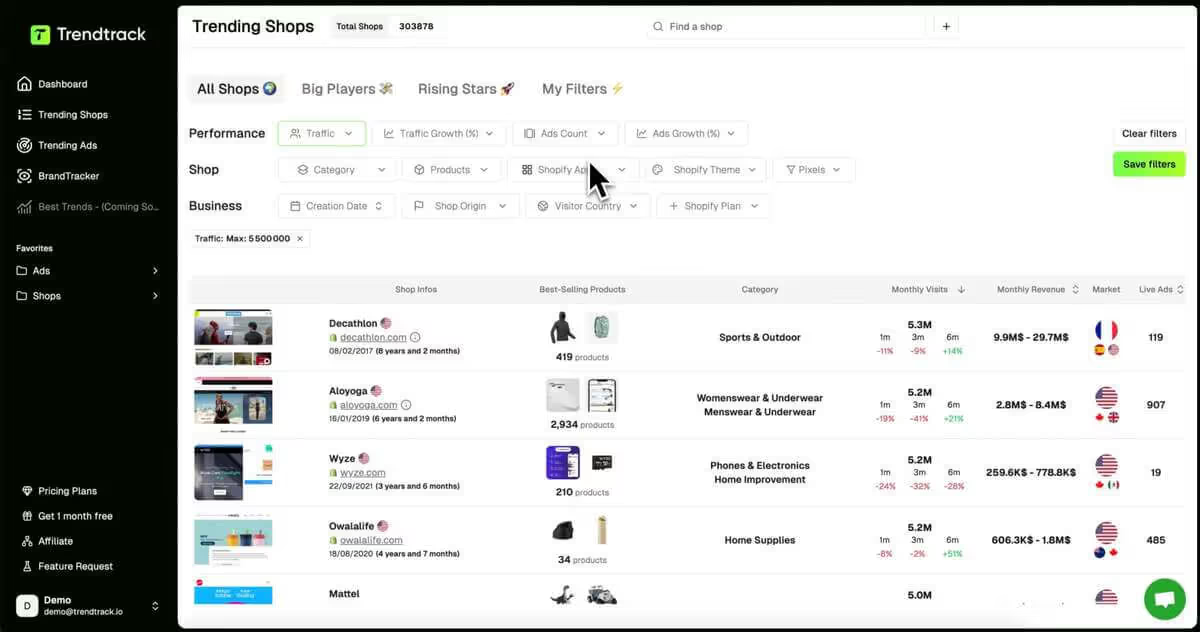




Are you ready to get the insights?
From viral trends to million-dollar stores — unlock the insights behind what sells, scales, and converts. All in one place.




.avif)

