How To Search Shopify Stores: The Ultimate Guide 2025

Most eCommerce entrepreneurs spend months building stores that fail because they never studied what actually works. They are busy debating color schemes and product descriptions.
On the other hand, their competitors are quietly analyzing thousands of successful Shopify stores to decode winning formulas. Entrepreneurs don't just build stores. They reverse-engineer success first.
The Advantage of Searching Shopify Stores
Most store owners treat competitor research like checking the weather—a quick glance before heading out. The real winners dig deeper. For example, a swimwear brand notice competitors launching matching mother-daughter sets.
Instead of just following the trend, they can analyze Shopify app data, reverse-engineer the supply chain. This approach helps you get ahead of competitors with less effort.
Insight | Example | Takeaway |
|---|---|---|
Gain a Competitive Edge | Top pet brands use subscription boxes, TikTok demos, and upsells for eco-products. | Spot repeatable patterns to skip guesswork and build smarter. |
Find Inspiration Without Burnout | A stationery brand improved conversions with origami-inspired unboxing after studying competitors. | Benchmarking helps you improve creatively without starting from scratch. |
Validate Your Niche Early | 17 mushroom kit stores relied on Reddit, not ads, showing real demand. | Use traffic sources to confirm interest before spending on inventory or ads. |
Discover What Converts | A skincare brand saw 3x engagement from UGC vs. polished content. | Ad library analysis reveals what actually drives clicks and conversions. |
The Fastest Way to Find and Analyze Shopify Stores with Trendtrack.io
Trendtrack makes it easy to monitor fast-growing Shopify stores. You can reach their best-performing products, ads, and growth patterns in a centralized interface. If you are searching for Shopify stores to purchase, Ecomswap is our recommendation.
Here's how to use Trendtrack effectively:
Step 1: Explore the Trending Shops Dashboard
Start from the “Trending Shops” tab on the left sidebar. This section lists top-performing Shopify stores based on traffic growth, ad volume, and product popularity.
You can filter shops using detailed options like:
- Traffic or Ad Growth
- Product category
- Shopify theme and apps
- Currency and language
- Store age and Trustpilot rating
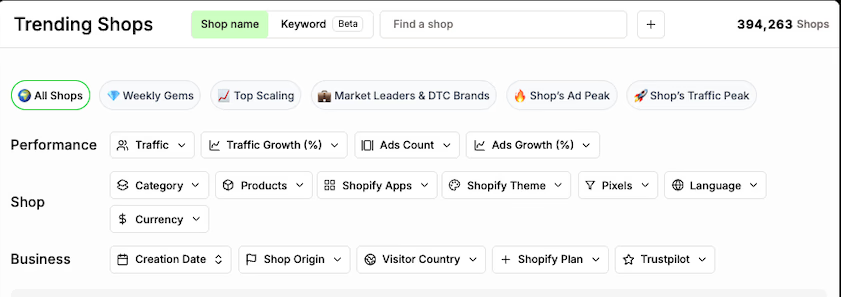
This helps you narrow your search to specific niches or business types. For example, you might look for “Top Scaling” pet supply stores using the “Shop’s Traffic Peak” or “Ad Peak” filters. It is useful to identify breakout brands.
Step 2: Open a Competitor Store Profile
Click on any store to view its full breakdown. In the Brooklinen example, you can see:
- Monthly visits and estimated revenue: Brooklinen receives 1.48M visits per month, with revenue between $1.5M and $4.4M.
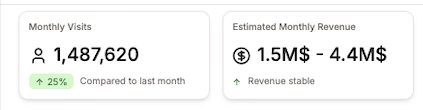
- Traffic trends over time: A live graph shows visit growth month-over-month. This helps you identify spikes due to campaigns or seasonality.
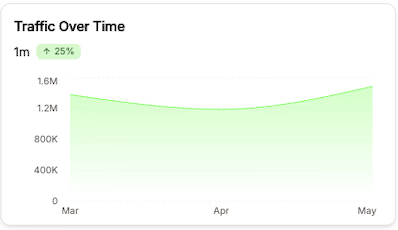
- Traffic by country: You’ll see a clear geographic distribution. Brooklinen’s traffic is 92% from the US, which signals a domestic-first strategy.
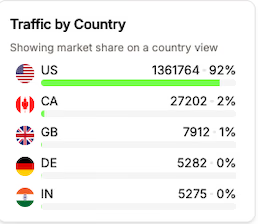
- Traffic sources: Here you can see how users arrive. Direct (60.2%), Organic (18.3%), Paid (9.9%), and Referral (7.5%). This tells you whether SEO, brand equity, or advertising is driving growth.
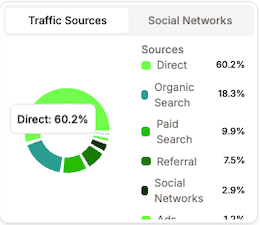
- Live ad tracking: The “Live Ads Over Time” graph shows how many ads are running at any moment. Brooklinen, for example, spiked to over 120 live ads recently.
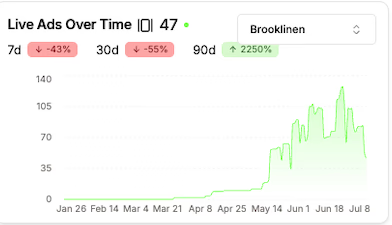
- Social proof and followers: See how big their Instagram or Facebook audience is.
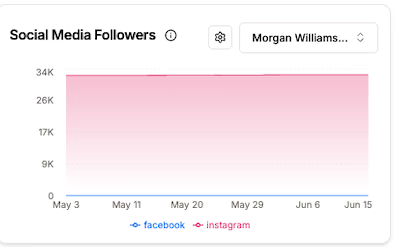
- Installed apps and pixels: Easily see which tools they’re using (Google Analytics, Pinterest Ads, Facebook Pixel, etc.)
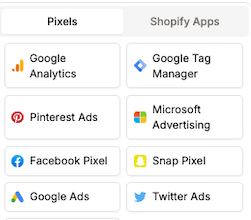
Step 3: Analyze Products and Launch Timing
At the bottom of the store profile, you’ll find a product panel showing:
- Top-selling items
- Prices
- Launch or publish date
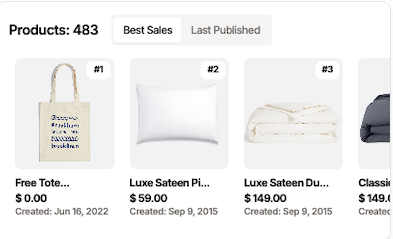
In Brooklinen’s case, products like the Luxe Sateen Pillowcase Set or Duvet Cover were published years ago. Th,s implies longevity and consistent performance. Compare this with newer stores to see how frequently they test or rotate inventory.
Step 4: Use the Ad Library for Creative Analysis
Click to the Trending Ads section in the sidebar.
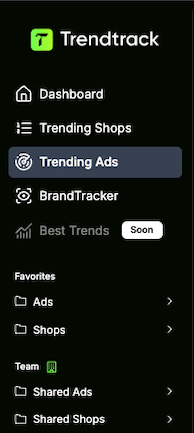
Here, you’ll find video ads sorted by:
- Format (image, video, carousel)
- Days running
- Creation date
- Category
- Duplicates (helpful to detect multi-platform campaigns)
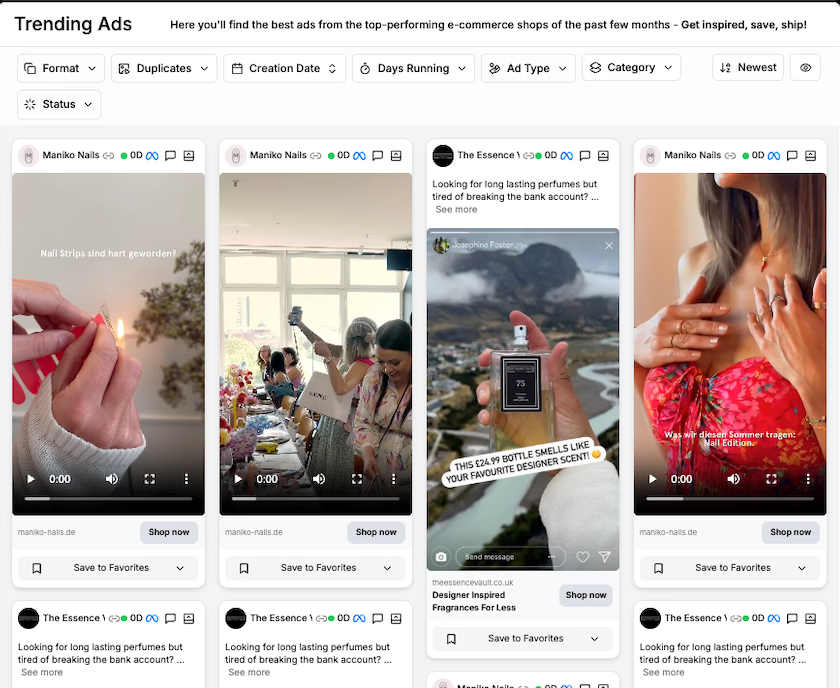
Watch for:
- Hook styles
- Product demos
- Value propositions
- Audience targeting tactics (language, region)
For example, The Essence’s perfume ads show strong user-generated content formats, price anchoring, and edits that optimized for mobile feeds.
Step 5: Track & Benchmark with BrandTracker
If you’re following a store long-term, hit the green “Track in BrandTracker” button.
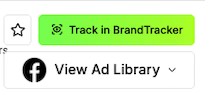
This lets you:
- Monitor changes in ad volume
- Compare with other stores in the same category
- Build a watchlist of top-performing brands
This is useful for weekly check-ins and trend spotting across an entire segment.
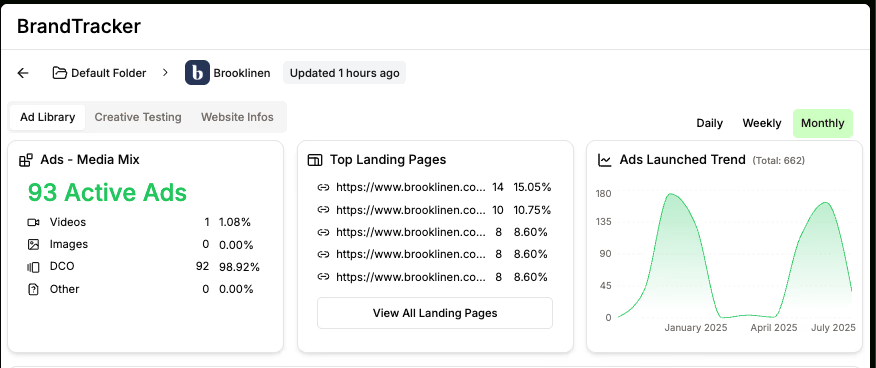
Trendtrack is more than just a Shopify spy tool. It’s a full analytics platform for eCommerce intelligence. From traffic data to product timelines and ad libraries, it gives you real-time visibility into what’s working in your niche.
Your All-in-One E-commerce Intelligence Tool
Stop juggling multiple tools. Trendtrack provides comprehensive store analysis, trend tracking, and ad intelligence in a single dashboard.
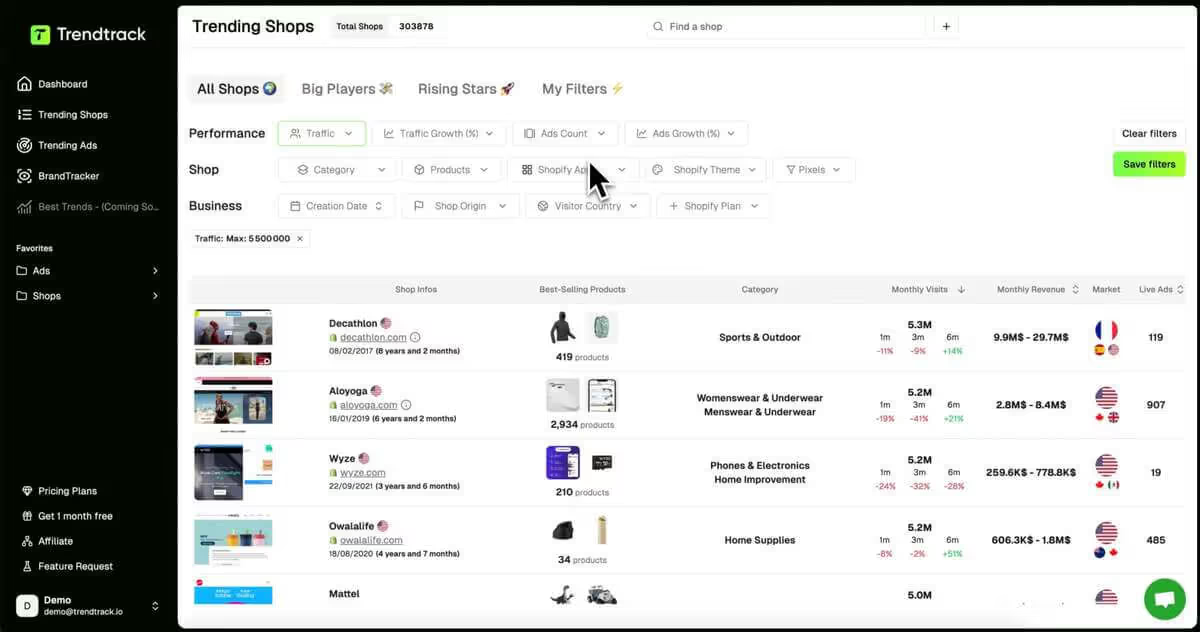
Curious about a full suite of eCommerce signals beyond ad analysis? Explore how Trendtrack can help you monitor competitor traffic, product launches, and more.
Advanced Methods for Discovering and Analyzing Shopify Stores
There are several deeper, more technical strategies that experienced eCommerce professionals use to benchmark and analyze stores. These methods go beyond basic search and give you a decisive edge in competitive research.
Reverse IP Lookup and Hosting Analysis
- Go to MyIP.ms: Open your browser and go to the website MyIP.ms. A powerful platform that provides detailed information about websites sharing the same IP address or hosted on the same server.
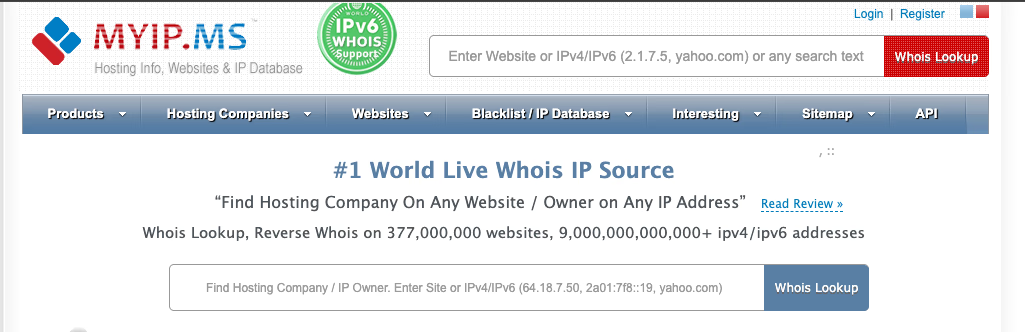
- Perform a Whois Lookup on Shopify’s IP: In the search bar, enter the IP address 23.227.38.0 or a close variant like 23.227.38.65. It is the Shopify’s main hosting IP. Then, run a Whois Lookup. This query returns ownership details, server location, and a list of all domains hosted on that IP block.
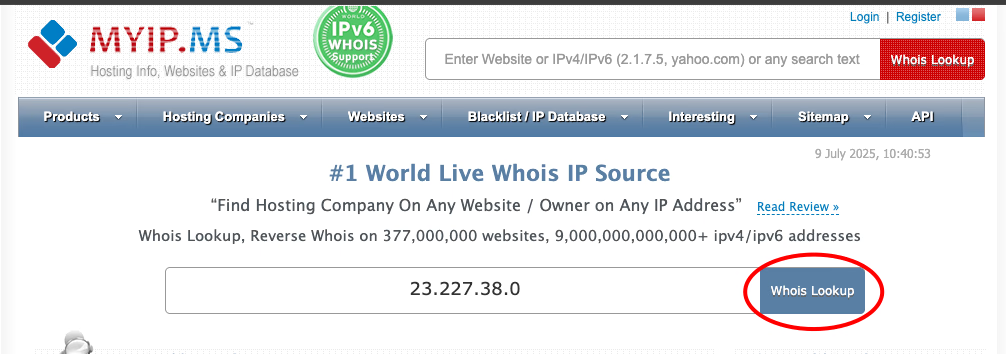
- View Other Sites on the Same IP: After the results load, look for the section labeled “Other Sites on IP”. Click this link to reveal a list of all Shopify stores currently hosted on Shopify’s infrastructure within that IP range.
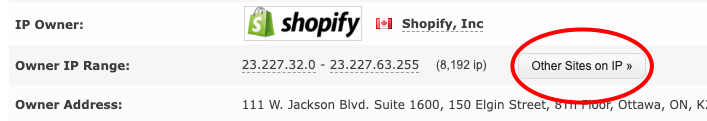
Analyze the Store List: The displayed list includes domain names, web server locations, popularity ratings, and DNS records. You can sort or filter these results to focus on stores relevant to your niche or competitive set.
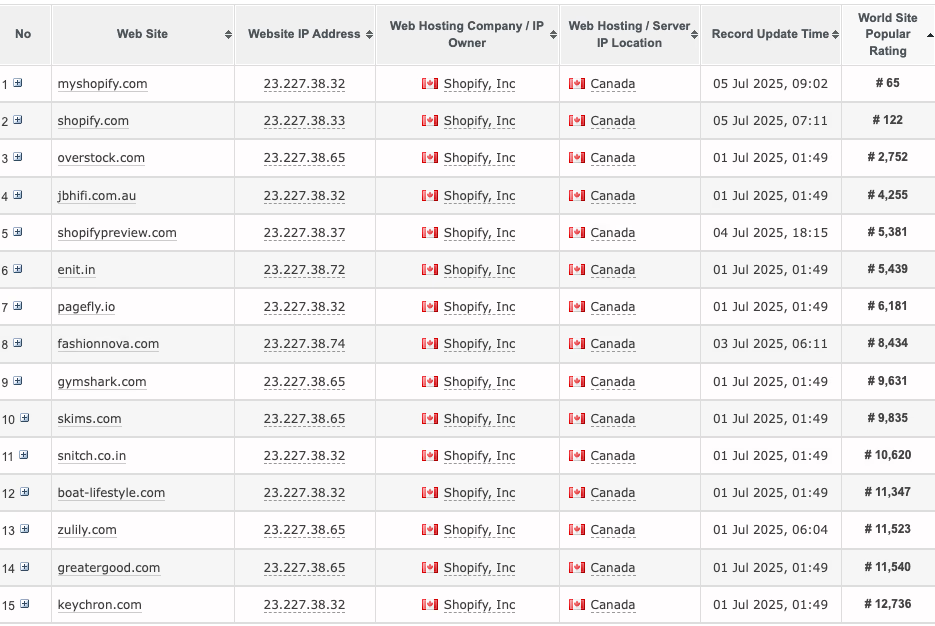
Shopify Theme and App Detection
Uncover the tech stack, conversion tools, and marketing tactics of top stores.
- Use browser extensions like Koala Inspector to instantly reveal installed Shopify apps, themes, and recent product launches.
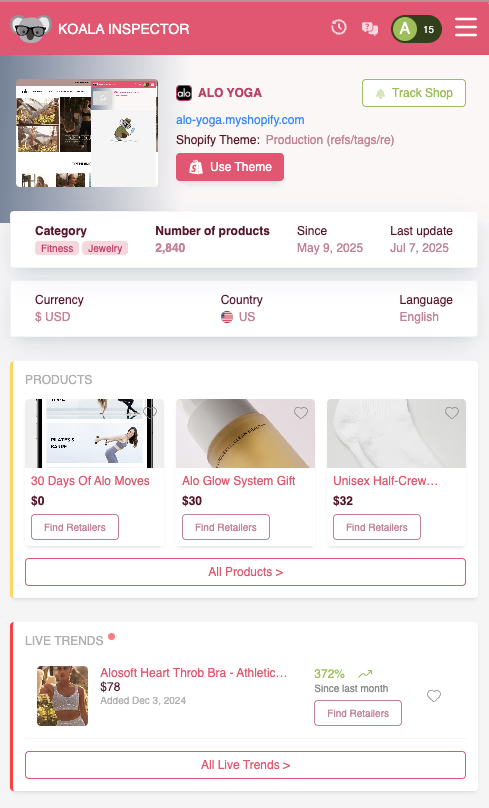
- Manually inspect a store’s HTML source code for
/apps/and/themes/references.
Open the Store in Your Browser: Navigate to the Shopify store you want to analyze. Let's say it is hiutdenim.co.uk
View the Page Source: Right-click anywhere on the page and click “View Page Source” or press Ctrl+U (Windows) / Cmd+Option+U (Mac).
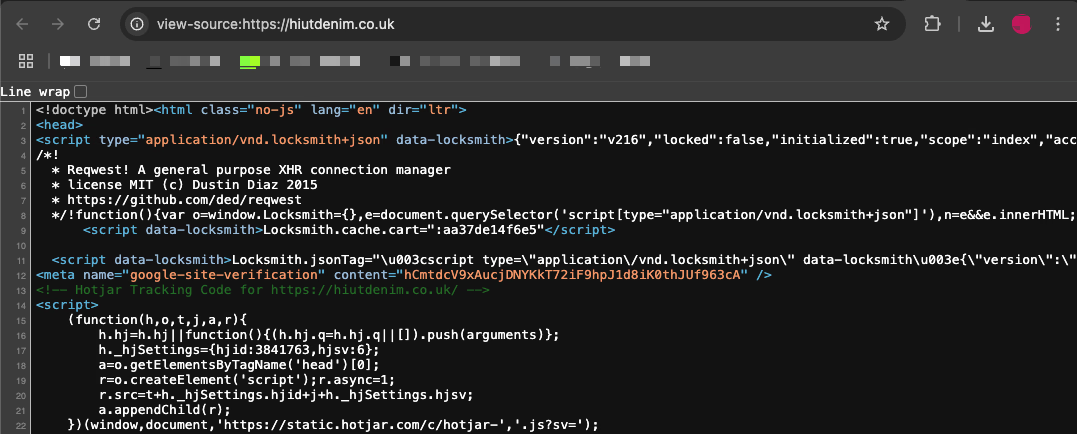
Search for /apps/Use the search function (Ctrl+F or Cmd+F) and type /apps/.
Look for script or stylesheet tags loading files from URLs that include /apps/.
Note the app names or identifiers in these URLs to identify installed apps.
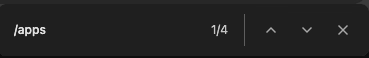
Search for /themes/Similarly, search for /themes/ to find theme-related assets.
This can reveal the theme’s folder or asset names.
Sometimes, theme names or versions are embedded in these paths or in meta tags.
Ad Library and Social Creative Scraping
Analyze live advertising strategies and creative trends.
- Use Meta’s Ad Library to search by brand name or keyword, filtering for ecommerce and sorting by newest.
- Scrape ad creatives, copy, and engagement metrics to spot high-performing hooks, formats, and offers.
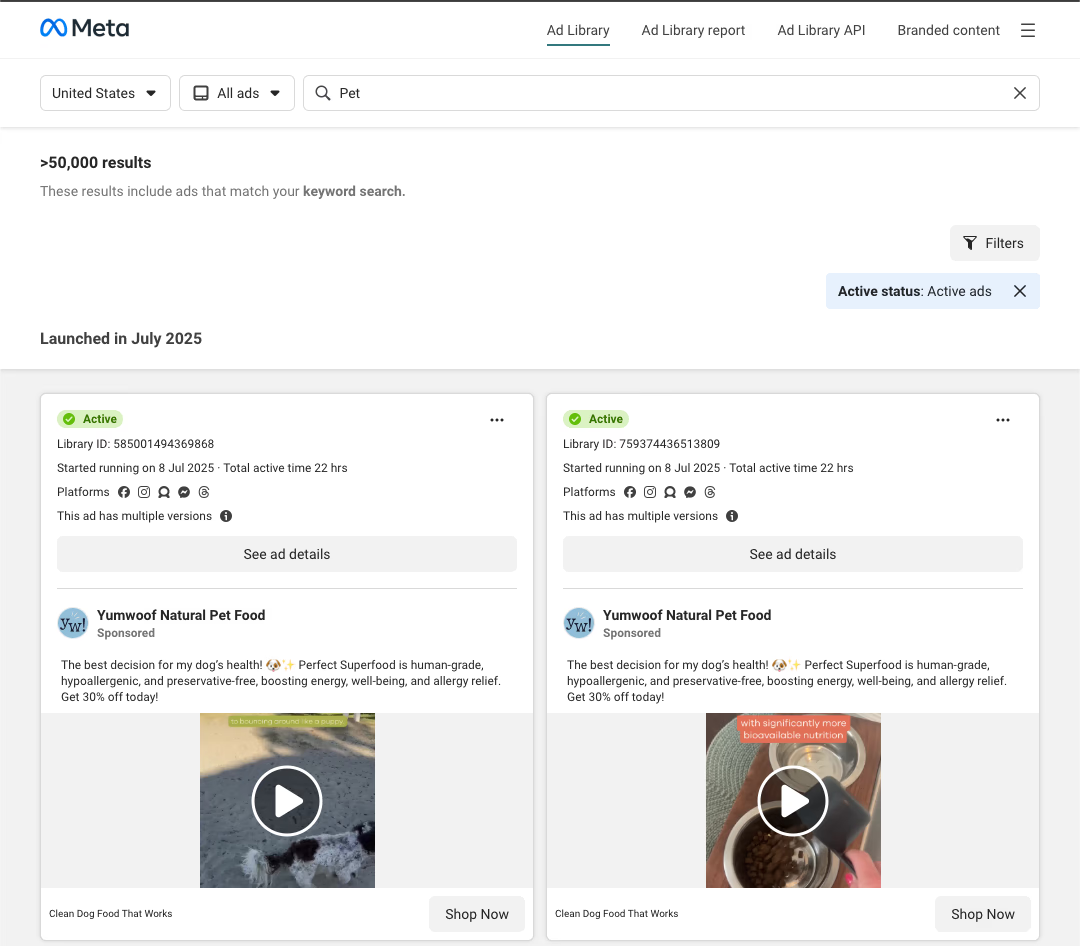
- Track which stores run multi-platform campaigns by searching for duplicate ad creatives or hashtags.
- Observe frequency and spend: frequent ad refreshes often indicate active A/B testing and scaling.
Traffic and Revenue Estimation via Public Signals
Validate store performance without relying on unreliable third-party estimates.
- Use Google Ads Transparency Center to check for active ad campaigns, estimated spend, and ad frequency.
- Analyze product review volume. A product with 500+ reviews likely generates significant monthly sales, assuming a 2–3% review rate.
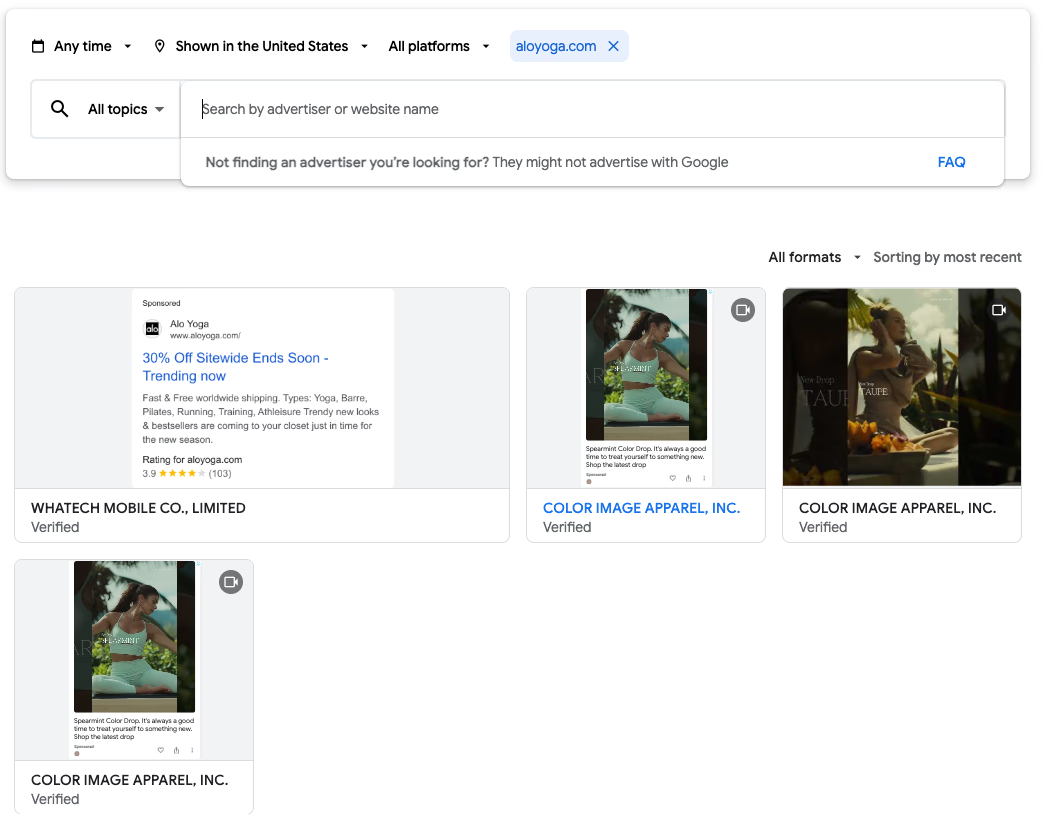
- High Instagram follower counts, frequent tagged posts, and influencer collaborations often correlate with strong sales velocity.
Use tools like Trendtrack.io to triangulate between traffic, ad volume, and product velocity for more accurate revenue bands.
Track Competitor Stores
Monitor your competitors' every move. Get insights on their traffic, best-sellers, apps, and marketing strategies to stay one step ahead.
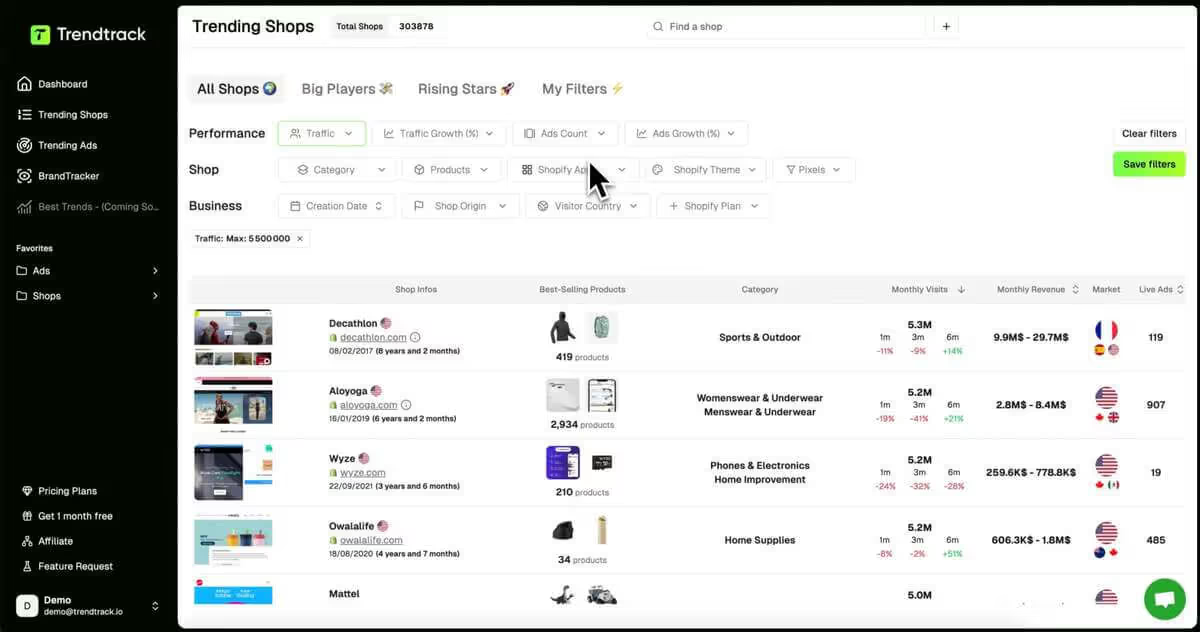
Content and SEO Structure Mapping
Understand how top stores drive organic traffic and authority.
- Use Ahrefs or SEMrush to map out a store’s site structure, identifying content clusters and long-tail keyword targeting.

Analyze blog categories, pillar pages, and internal linking. Top performers often dominate “how to” and comparison queries in their niche.
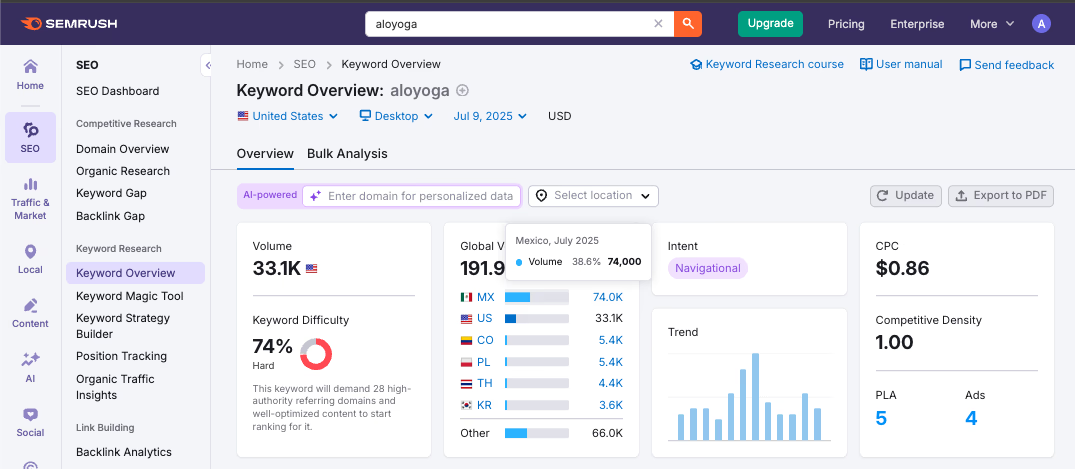
- Check for weak spots. If a competitor’s blog has high traffic but low engagement, there’s an opportunity to create fresher, more actionable content.
Analyzing Checkout and Conversion Flow
Benchmark UX and identify conversion-boosting tactics.
- Go through the checkout process on competitor stores, noting upsell offers, payment options, and trust signals.
- Use tools like BuiltWith to see if stores use custom checkout scripts, one-click upsells, or post-purchase surveys. You can create a report with one click.
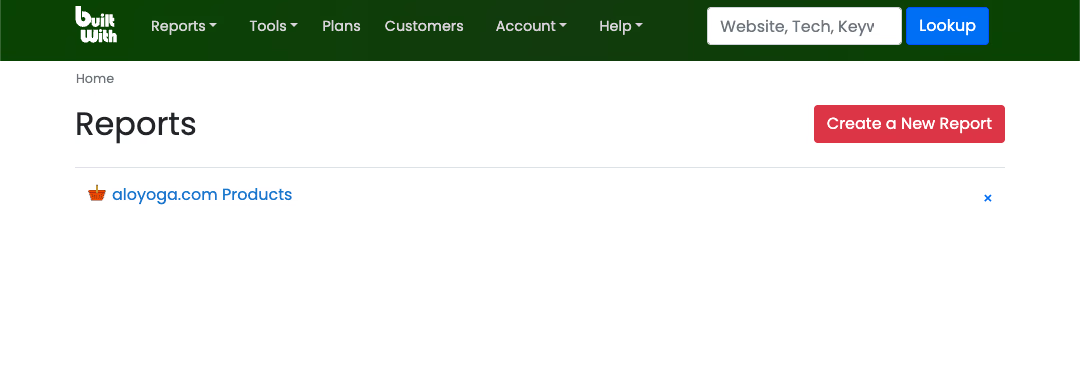
- Compare mobile vs. desktop flows—top stores often optimize for mobile-first conversions.
Combining these advanced methods with foundational search techniques creates systematic approach to Shopify competitor research.
Ethical and Legal Considerations in Competitor Research
When conducting competitor research on Shopify stores, it’s crucial to balance the pursuit of valuable insights with respect. Responsible research not only protects your reputation but also ensures long-term sustainability.
What Is Fair Game?
- Publicly Available Data: Information visible on the storefront is fair to analyze and learn from. Competitors expect this data to be seen by customers and industry watchers.
- Marketing Creatives and Ad Libraries: Platforms like Meta’s Ad Library provide transparent access to active and inactive ads. Using this data to understand messaging, creative formats, and targeting strategies is ethical and encouraged.
- Traffic and Technology Insights: Using tools like Trendtrack.io to gather data about traffic apps, and technology stacks. This is acceptable since this data is collected from public sources.
Conclusion
Leverage the powerful tools like Trendtrack.io, BuiltWith, and Meta’s Ad Library. These tools with strategic SEO and content analysis allows you to find winning formulas and spot emerging trends.
Importantly, approaching this research ethically ensures you build your brand respectfully within the marketplace.
Remember, the goal is not to copy but to reverse-engineer success, adapt insights creatively, and innovate continuously.
Stay Ahead of the Competition
In e-commerce, timing is everything. Spot emerging trends early and capitalize on them before the market gets saturated.
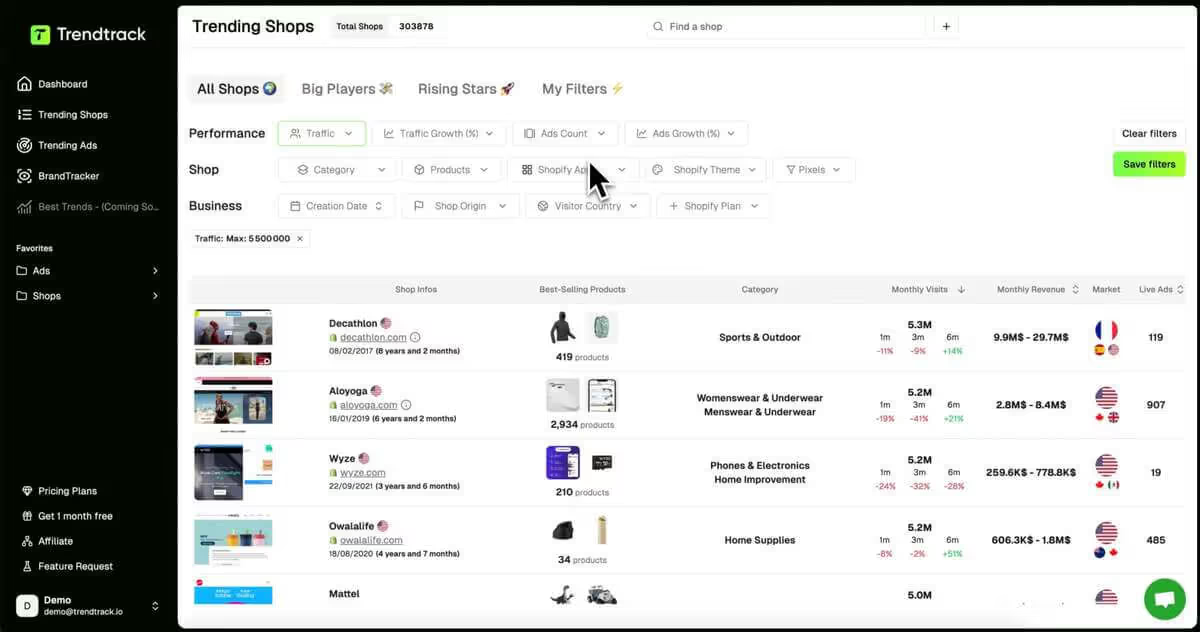




Are you ready to get the insights?
From viral trends to million-dollar stores — unlock the insights behind what sells, scales, and converts. All in one place.




.avif)

